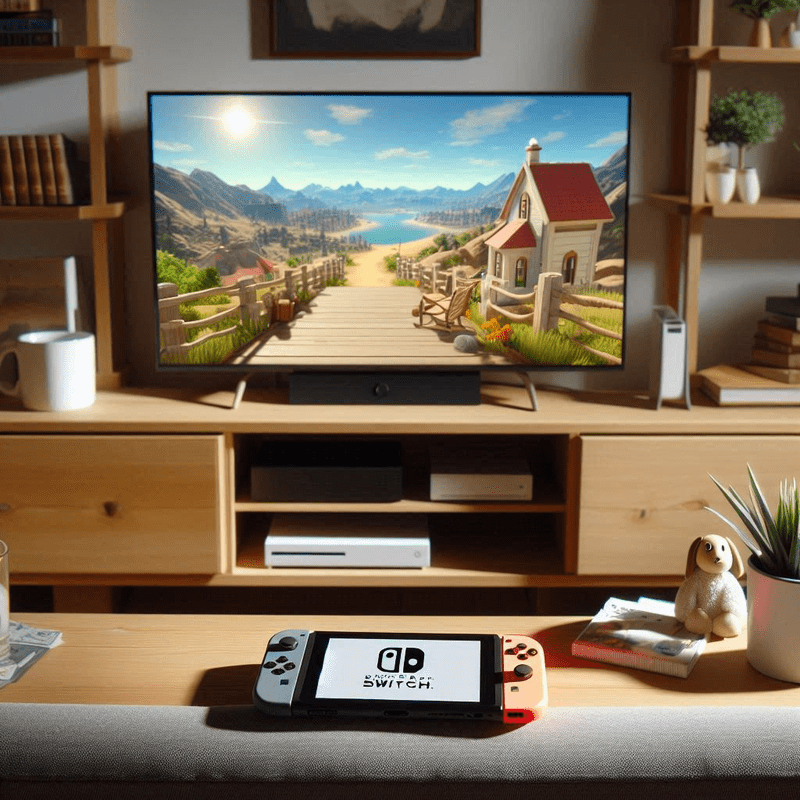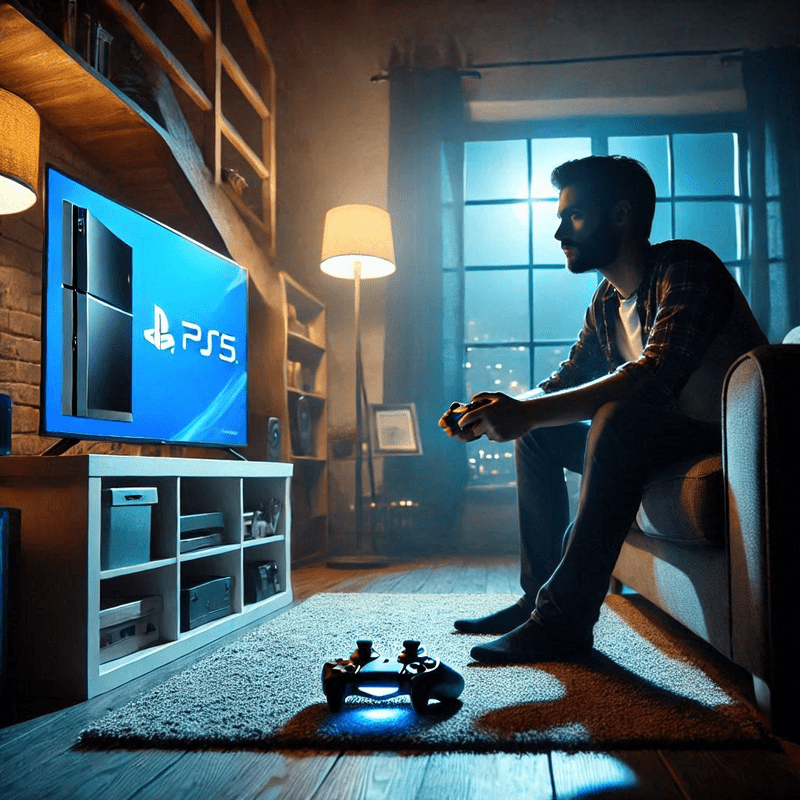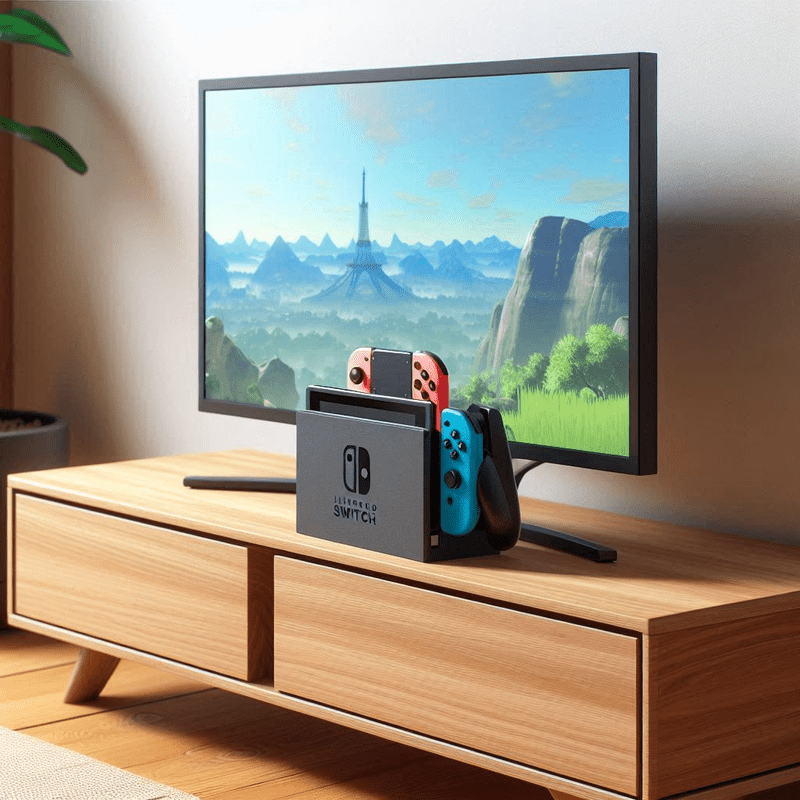At iPatch Cellphone & Tablet Repair, we understand how vital your Nintendo Switch is to your gaming experience. Whether you’re dealing with a cracked screen, battery issues, or Joy-Con drift, our expert technicians are here to provide fast and reliable Nintendo Switch repair services.

Why Choose iPatch for Your Nintendo Switch Repairs
- Expert Technicians: Our team is trained to diagnose and repair all Nintendo Switch models, ensuring your console is in capable hands.
- Quality Parts: We use only high-quality replacement parts to ensure longevity and optimal performance.
- Transparent Pricing: You’ll receive a clear estimate before any work begins, with no hidden fees.
- Quick Turnaround: Most repairs are completed within 1-3 days, so you can get back to gaming without unnecessary delays.
- Warranty Assurance: All our repairs come with a warranty, giving you peace of mind.

Common Nintendo Switch Issues We Address
- Screen Damage: Cracked or unresponsive screens can hinder your gaming. We offer precise screen replacements to restore your display.
- Battery Problems: If your Switch isn’t holding a charge, our battery replacement services will have it powered up in no time.
- Joy-Con Drift: Unintended movements can ruin gameplay. We fix joystick issues to ensure accurate control.
- Charging Port Issues: Difficulty charging your console? We repair or replace faulty charging ports for seamless power connectivity.
- Overheating: Excessive heat can damage internal components. Our cleaning and maintenance services keep your console cool and functional.

Our Repair Process
- Free Diagnostic Assessment: We begin by thoroughly examining your Nintendo Switch to identify the root cause of the issue.
- Detailed Repair Estimate: You’ll receive a comprehensive quote outlining the necessary repairs and associated costs.
- Expert Repairs: Our technicians perform the required repairs using specialized tools and quality parts.
- Quality Testing: Post-repair, we test your console to ensure it’s functioning correctly.
- Final Review: A final inspection guarantees the repair meets our high standards before returning the console to you.
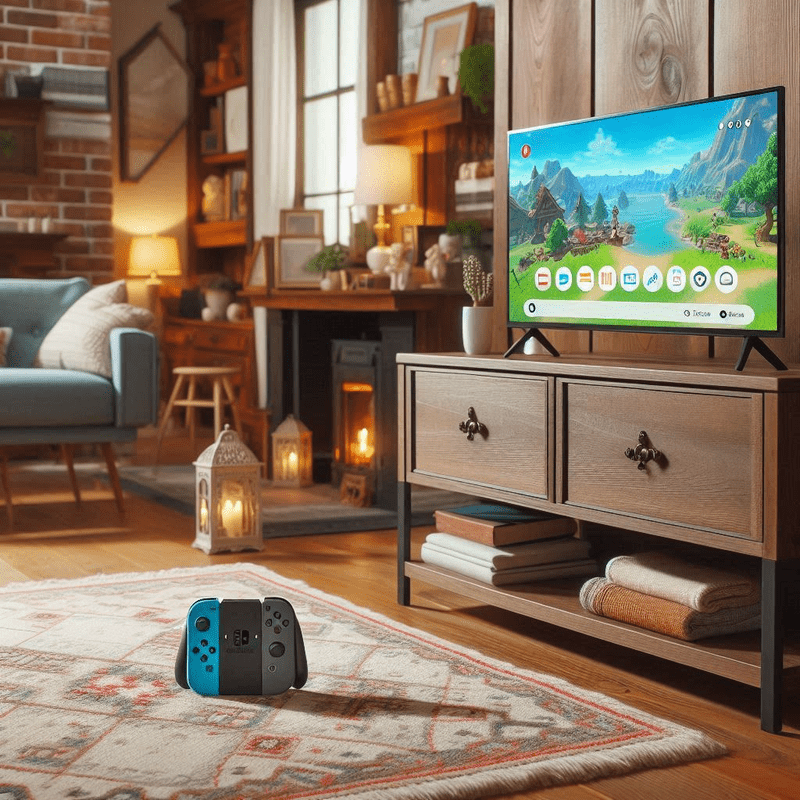
Customer Testimonials
“Hayden and his employees at Ipatch have repaired several of my devices in a timely and professional manner. Highly recommend them if you’re wanting somewhere who will take great care of all of your device needs!” – Ashley J.
“They are very professional and they have fast service.” – Latonya H.
Beyond Nintendo Switch Repairs
In addition to Nintendo Switch repairs, we also service other gaming consoles, smartphones, tablets, and computers. Our comprehensive repair services ensure all your devices are functioning optimally.
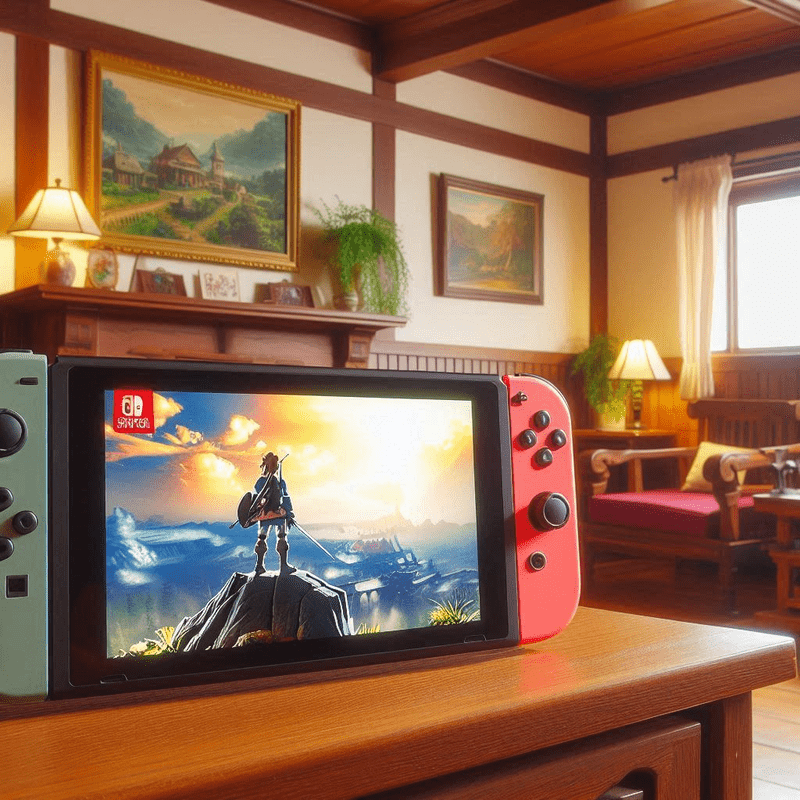
Nintendo Switch Repair Solutions
If you’re searching for Nintendo Switch repair near me, look no further than iPatch Cellphone & Tablet Repair. With convenient locations in Chattanooga and Hixson, TN, our experienced technicians are ready to restore your console to optimal performance. We specialize in addressing a wide range of issues, from Joy-Con drift and cracked screens to battery replacements and overheating problems. Our commitment to quality means we use only high-quality replacement parts, ensuring your Switch functions like new. Plus, all our repairs come with a warranty for your peace of mind. Don’t let a malfunctioning console disrupt your gaming experience—contact us today to schedule your repair and experience the iPatch difference.